What are Voices in Brew?
Voices in Brew ensure your emails maintain a consistent communication style that aligns with your brand identity. Whether you want emails to reflect your company’s unique personality or leverage proven voice styles from industry leaders, Brew makes it easy to create on-brand communications with a consistent tone.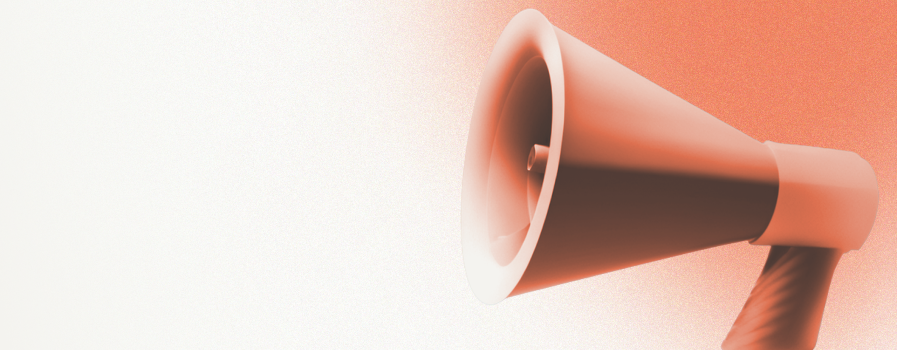
Brand consistency
Maintain the same tone and style across all your email communications
Multiple voice options
Create different voices for various audience segments or senders
Proven styles
Use voice styles inspired by email marketing leaders with proven track records
Adding Your Brand Voice
1
Access the Voices page
Go to the Voices page in your Brew app.
Your first brand voice is automatically created during sign-up based on your business website. Review it and add content from your blog, marketing materials, or brand guidelines to ensure it perfectly matches your style.
2
Click 'Add Voice'
Find and click the “Add Voice” button in the top right corner of the screen.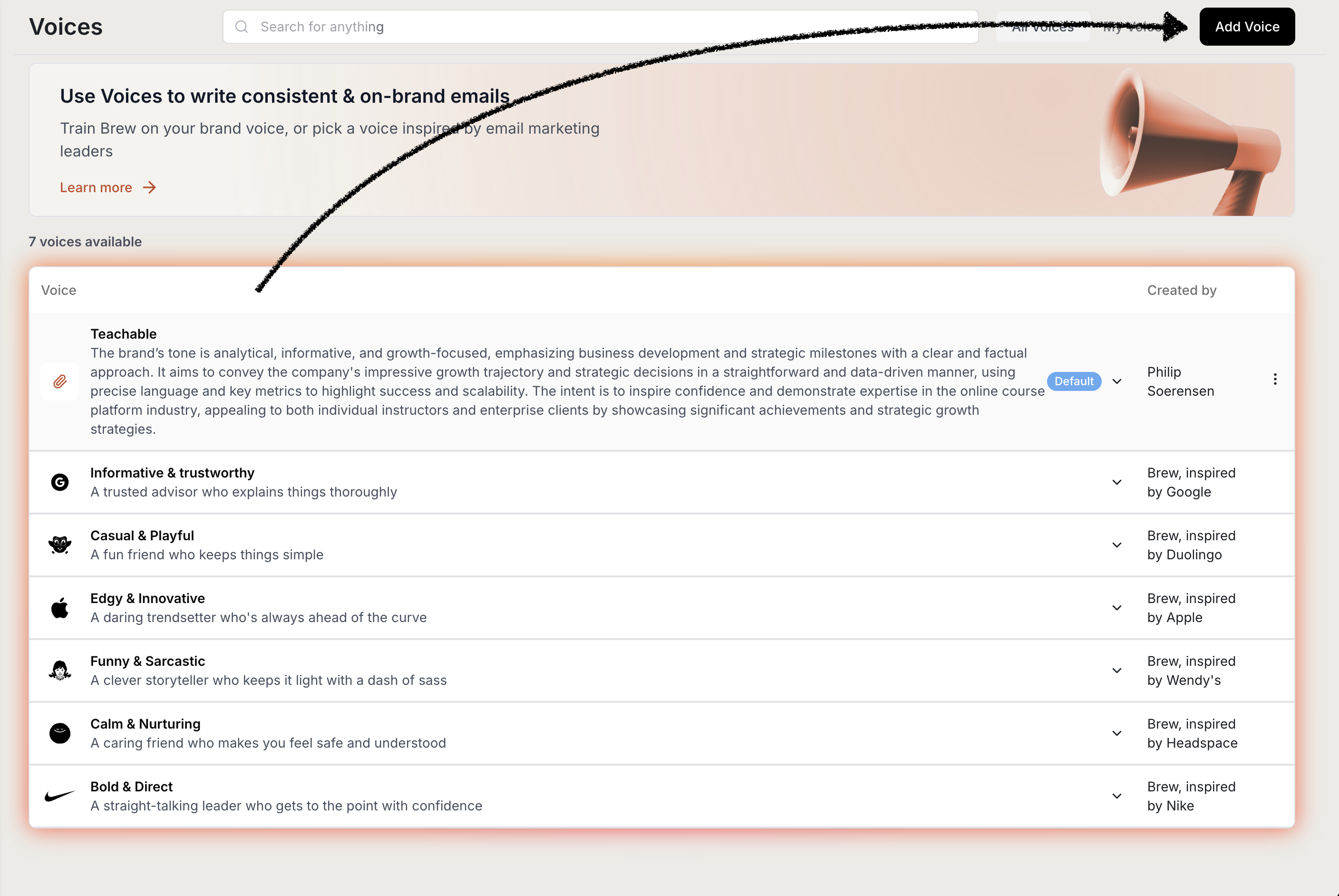
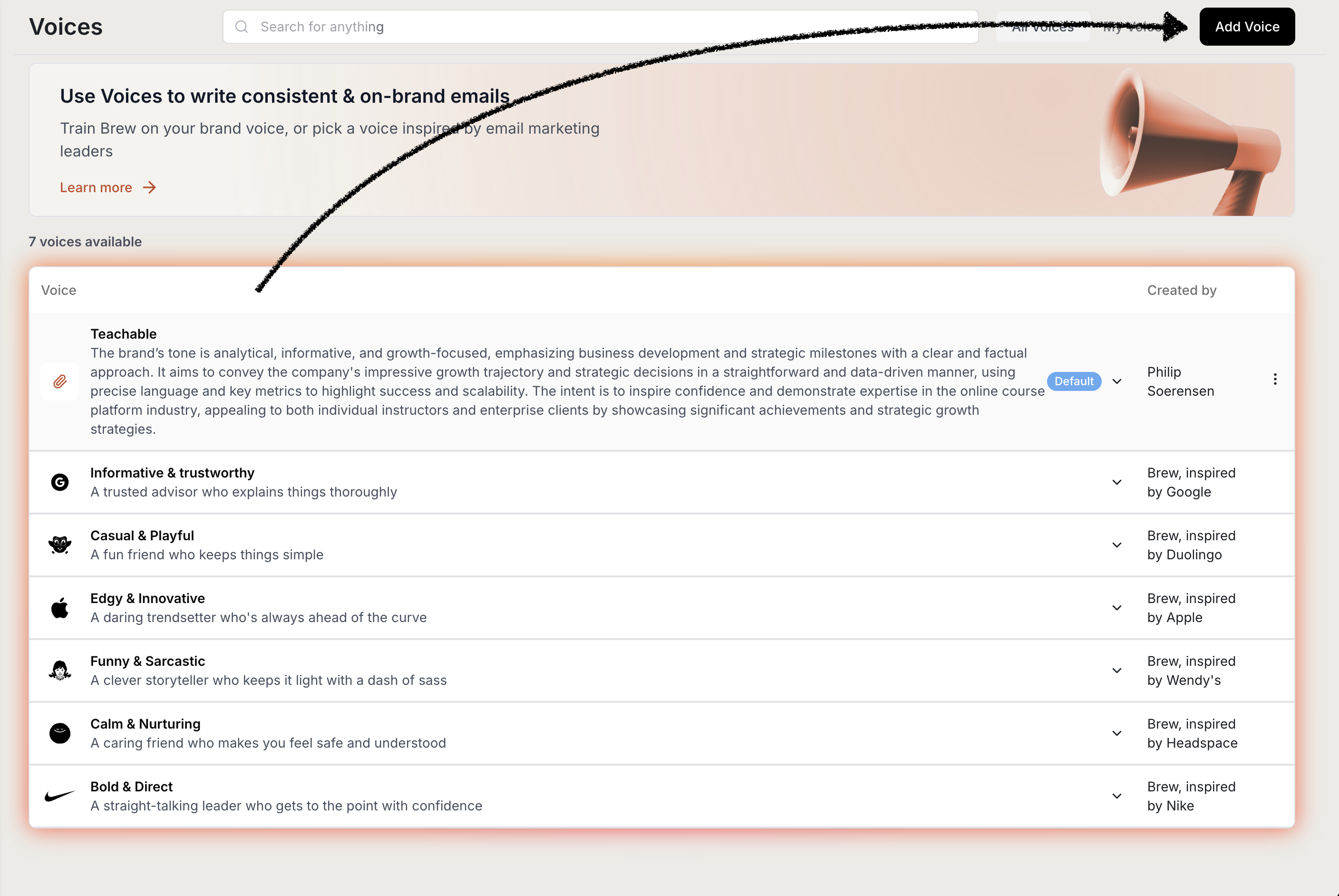
3
Choose how to add your voice
Select from one of these four methods:
- Link to voice
- Upload voice
- Add voice from Google Drive file
- Enter voice
Best for: Websites with strong brand voice examples
- Provide a URL that demonstrates your brand voice
- Enter URLs to blog posts, about pages, or other content that exemplifies your tone
- Brew will analyze the content to understand your unique style
Choose pages that have conversational content rather than technical documentation for better voice extraction.
4
Review and confirm
After adding your voice, Brew will process and analyze the content.Your added voice will appear in the Voices table, where you can see a summary of your voice’s style and characteristics.
Using Template Voices
Brew offers six pre-configured voice templates inspired by industry leaders with proven email marketing success:Informative & trustworthy
Informative & trustworthy
A trusted advisor who explains things thoroughlyInspired by: GoogleThis voice establishes calm authority as a trusted advisor. It prioritizes clarity, logic, and detailed explanations, ensuring readers fully grasp every facet of the message. The language is direct yet reassuring, fostering credibility and reliability. The overall mood is informed and methodical, relying on well-researched facts and thoughtful guidance.Best for: Educational content, product updates, technical explanations, and security notifications
Casual & Playful
Casual & Playful
A fun friend who keeps things simpleInspired by: DuolingoThis voice is relaxed, energetic, and lighthearted, making every message feel friendly and approachable. It uses everyday language and relatable anecdotes to simplify ideas, ensuring readers stay engaged and have fun. The style is upbeat yet genuine, creating a welcoming atmosphere that puts people at ease.Best for: Onboarding emails, milestone celebrations, community updates, and gamified content
Edgy & Innovative
Edgy & Innovative
A daring trendsetter who’s always ahead of the curveInspired by: AppleThis voice is bold, forward-thinking, and trendsetting, always looking ahead to what’s next. It employs sharp language and confident delivery to challenge conventions, setting the stage for fresh perspectives and daring ideas. The style is unapologetic and striking, designed to captivate and provoke thought.Best for: Product launches, feature announcements, vision statements, and thought leadership
Funny & Sarcastic
Funny & Sarcastic
A clever storyteller who keeps it light with a dash of sassInspired by: Wendy’sThis voice is witty, irreverent, and quick on its feet, relying on humor to keep things entertaining. It sprinkles playful jabs and light sarcasm throughout, striking a balance between cheeky and friendly. The style is sharp yet good-natured, helping readers feel in on the joke rather than the butt of it.Best for: Casual newsletters, social media tie-ins, competitor comparisons, and relationship building with younger audiences
Calm & Nurturing
Calm & Nurturing
A caring friend who makes you feel safe and understoodInspired by: HeadspaceThis voice is gentle, compassionate, and supportive, ensuring every message feels like a comforting conversation. It uses empathetic language and patient explanations, helping readers feel understood and at ease. The style is warm yet grounded, encouraging a sense of trust and safety throughout.Best for: Wellness products, customer support, onboarding journeys, and relationship-building emails
Bold & Direct
Bold & Direct
A straight-talking leader who gets to the point with confidenceInspired by: NikeThis voice is confident, straightforward, and unafraid to speak its mind. It uses concise statements and assertive language, cutting through clutter to make its point. The style is clear yet powerful, commanding respect while staying on task. The overall mood is determined and self-assured, inspiring listeners to take action.Best for: Call-to-action emails, promotions, limited-time offers, and motivational content
Setting Default Voice
To ensure consistency across your emails, you should set a default voice:1
Select your preferred voice
Find the voice you want to set as default in the Voices table.
2
Access voice options
Click the three dots menu on the right side of the voice row.
3
Make default
Select “Make default” from the dropdown menu.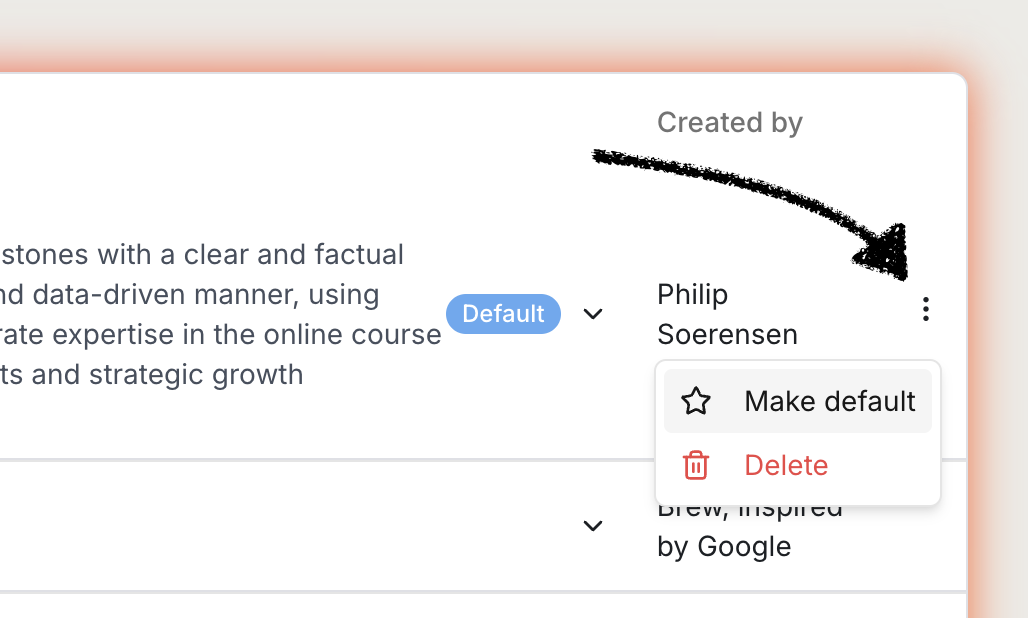
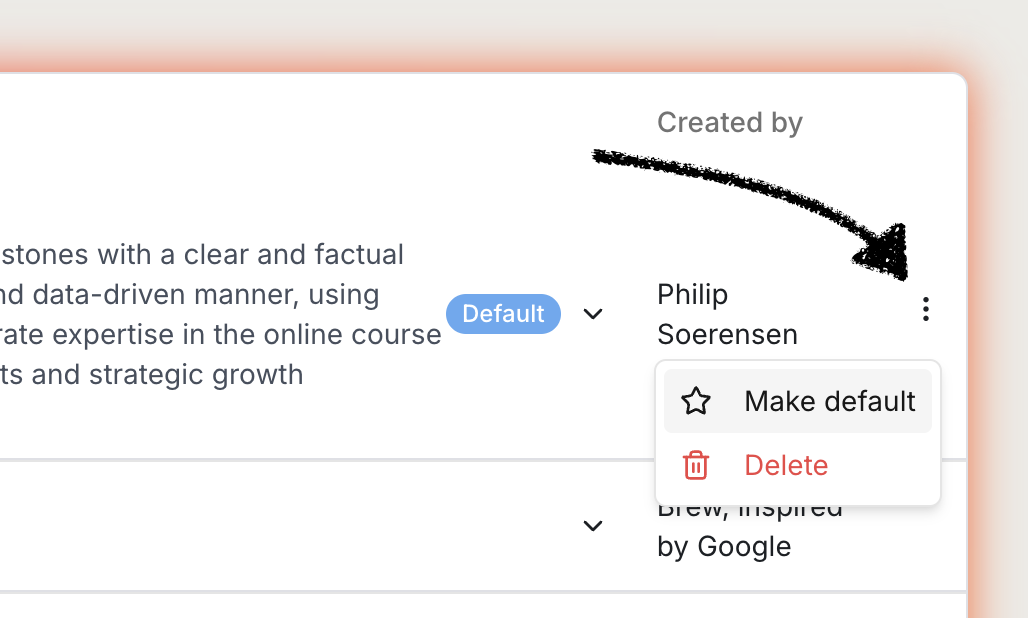
Voice Best Practices
Be authentic
Your voice should authentically represent your brand rather than trying to copy another company’s style
Consider your audience
Choose a voice that resonates with your specific audience and aligns with their expectations
Be consistent
Use the same voice across channels for stronger brand recognition and trust building
Keep it accessible
Ensure your voice is clear and understandable, avoiding overly complex language
Need Help?
Our team is ready to support you at every step of your journey with Brew. Choose the option that works best for you:- Self-Service Tools
- Talk to Our Team
Search Documentation
Type in the “Ask any question” search bar at the top left to instantly find relevant documentation pages.
AI Assistant Chat
Click the sparkle ✨ icon next to the “Ask any question” search bar in the top left to chat with our AI assistant that’s been trained on our entire documentation.
ChatGPT/Claude Integration
Click “Open in ChatGPT” at the top right of any page to analyze documentation with ChatGPT or Claude for deeper insights.