Emails
Types of Emails
Explore the different types of emails you can send with Brew, including automations, campaigns, and transactional emails
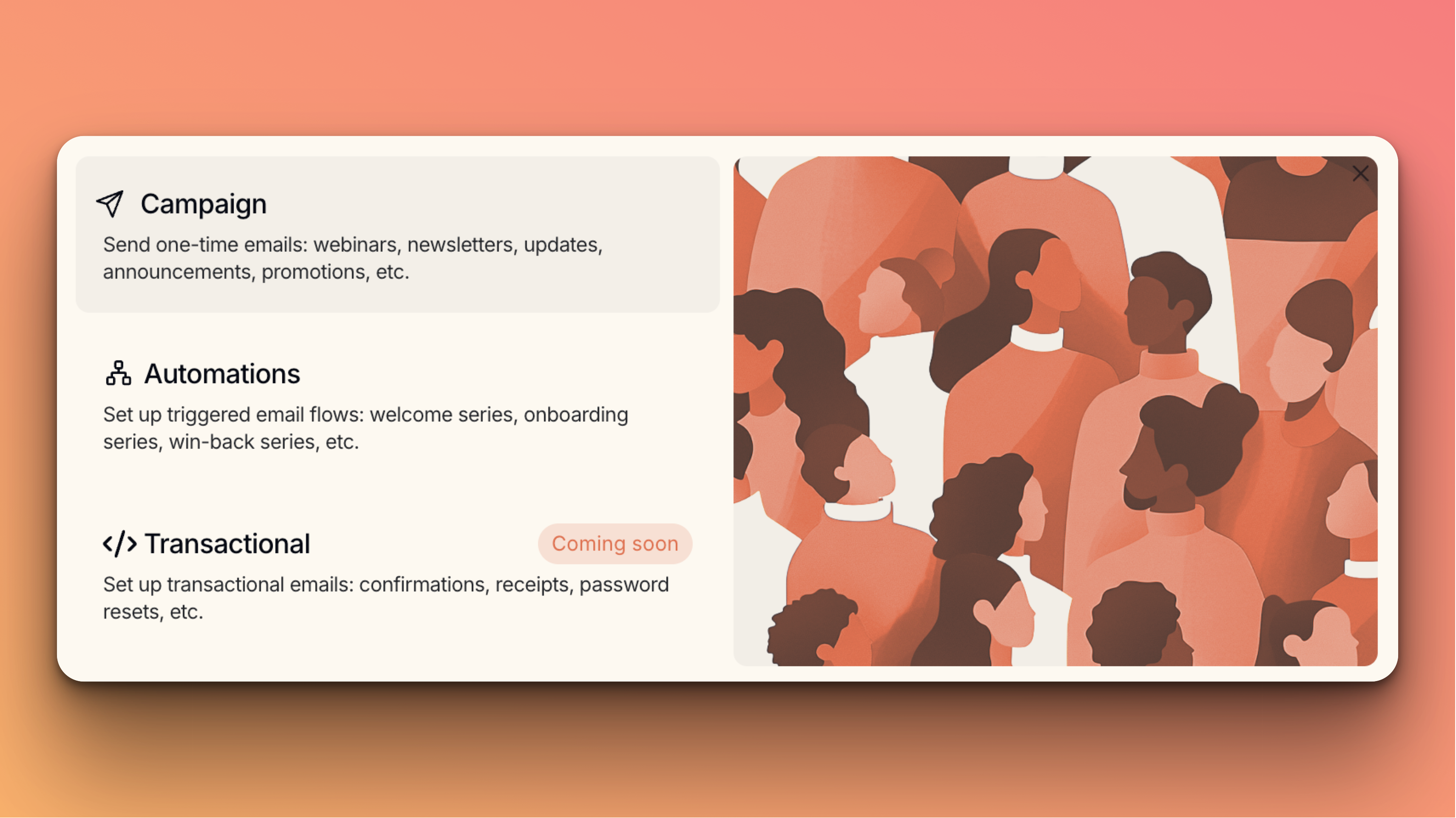 There are three types of emails that your business will need to send to effectively communicate with your audience. Brew makes it easy to create all of them with AI.
Generate revenue-driving emails in seconds with simple natural language prompts. Just describe what you need, and Brew’s AI does all the technical and creative work for you.
There are three types of emails that your business will need to send to effectively communicate with your audience. Brew makes it easy to create all of them with AI.
Generate revenue-driving emails in seconds with simple natural language prompts. Just describe what you need, and Brew’s AI does all the technical and creative work for you.
Campaigns
One-time emails sent to multiple recipients simultaneously
Automations
Email sequences triggered by specific actions or behaviors
Transactional
Individual emails triggered by specific user actions
Understanding Your Email Dashboard
The email dashboard gives you a comprehensive view of all your email marketing activities. You can access it through the main navigation menu:View all your email activities in one place, regardless of type. This unified dashboard helps you monitor performance across your entire email strategy. This view shows all your campaigns, automations, and transactional emails together for a complete overview.
This view shows all your campaigns, automations, and transactional emails together for a complete overview.
 This view shows all your campaigns, automations, and transactional emails together for a complete overview.
This view shows all your campaigns, automations, and transactional emails together for a complete overview.Dashboard Columns Explained
Each email dashboard displays the following information:Audience
Audience
Shows which segment or subscription group will receive (or has received) the email. This helps you track which audiences you’re communicating with.
Updated
Updated
Displays when the email was last edited or modified. Recent updates appear as “Just now,” while older ones show specific timeframes like “3 hours ago” or “1 week ago.”
Sends
Sends
Shows the number of recipients who received the email. For drafts or scheduled emails, this will show “0” until the email is sent.
Opens
Opens
Displays the percentage of recipients who opened the email. This key engagement metric helps you assess your subject line effectiveness and audience interest. The open rate reflects how compelling your subject lines, preview text, and sender name are, as well as your audience’s previous experience with your brand. Learn more about email performance metrics.
Clicks
Clicks
Shows the percentage of recipients who clicked at least one link in your email (also known as click-through rate). This indicates how engaging and relevant your email content is, and how effective your calls-to-action are at driving action. Learn more about email performance metrics.
Status
Status
Indicates the current state of your email. Status indicators vary by email type:For Campaigns:
- Draft (gray with pen icon): Email is created but not yet sent
- Scheduled (black with calendar icon): Will be sent at the specified date/time
- Sent (green with checkmark): Shows the date and time it was sent
- Draft (gray): Automation is created but not activated
- Active (green with pulsating dot): Automation is currently running
- Paused (orange with pause icon): Automation is temporarily stopped
- Stopped (red with stop icon): Automation is fully halted and will not process or queue any new contacts
- Draft (gray): Email template is created but not published
- Published (green with checkmark): Email template is live and sending
- Paused (orange with pause icon): Email template is temporarily inactive
- Stopped (red with stop icon): Email template is fully halted and will not send until reactivated
Creating and Using Groups
Organize your emails into logical categories for better management and analytics:1
Create a group
In the Campaigns, Automations, or Transactional view, click “Add a new group” in the top left corner.This helps you categorize emails by purpose, audience, or marketing initiative.
2
Organize your emails
Drag and drop emails between different groups to organize them logically.You can also:
- Rename groups by clicking on the group name
- Delete groups (which removes all emails in that group)
- Collapse/expand groups to focus on specific categories
3
Analyze group performance
Group metrics appear next to each group name, above the individual emails within that group:
- Total sends across all emails in the group
- Average open rate for the group
- Average click-through rate for the group
Try collapsing all your groups (by clicking the arrow next to each group name) to quickly compare performance metrics across different email categories. This makes it easy to see which types of emails are performing best—for example, whether your newsletters have higher engagement than your webinar invitations.
4
Get AI-powered analysis
Click the “Ask Brew” button at the bottom of the page to analyze specific groups.Ask questions like:
- “Which email in this group performed best?”
- “How has the open rate for my newsletters changed over time?”
- “What’s the best time to send promotional emails based on performance?”
Creating logical groups (like “Weekly Newsletter,” “Product Announcements,” or “Onboarding Sequence”) helps you identify which email types drive the most engagement and conversions, allowing you to optimize your overall strategy.
Campaigns: One-time emails that drive action
Campaigns deliver targeted, standalone messages to specific audience segments. They’re perfect for time-sensitive communications and promotional content.When to use Campaigns
- 📣 Announcements: Product launches, feature updates, company news
- 📅 Newsletters: Regular content updates, industry insights, company digests
- 🎓 Educational content: Guides, tutorials, best practices, industry reports
- 🔖 Promotions: Sales, discounts, special offers, exclusive deals
- 📢 Events: Webinars, conferences, workshops, meetups
- 🏆 Milestones: Company achievements, anniversaries, community celebrations
- 📊 Reports: Performance updates, industry trend analysis, research findings
- 🎭 Community: Stories, testimonials, user spotlights, client features
“Create a newsletter announcing our new mobile app with key features, download links, and customer testimonials”Brew instantly generates a complete, ready-to-send email based on your Design System, Brand Voice, and Knowledge.
Automations: Multi-step sequences that nurture relationships
Automations deliver the right message at exactly the right time based on user actions and behaviors. They maintain engagement without requiring manual intervention.When to use Automations
- 👋 Onboarding: Welcome sequences, product introductions, getting started guides
- 🌱 Nurturing: Educational content, drip courses, lead cultivation flows
- 🔄 Re-engagement: Win-back campaigns, reactivation sequences, reminder series
- 🛒 Abandoned actions: Cart recovery, signup completion, form follow-ups
- 📅 Lifecycle: Milestone celebrations, anniversary acknowledgments, birthday greetings
- 🔍 Behavior-based: Activity triggers, usage milestones, engagement responses
- 💬 Feedback collection: Survey requests, review solicitations, input gathering
- 🔔 Renewal reminders: Subscription alerts, plan updates, membership maintenance
“Create a 3-email welcome sequence for new subscribers that introduces our product and includes helpful getting started tips”Brew automatically builds a complete sequence with optimal timing and branching logic based on your Design System, Brand Voice, and Knowledge.
Transactional: Essential notifications that drive engagement
Coming soon
When to use Transactional emails
- 🔑 Account Security: Password resets, verification codes, security alerts
- 💳 Billing Updates: Receipts, invoices, subscription changes, payment confirmations
- 🔔 System Notifications: Status updates, usage alerts, maintenance notices
- ✅ User Actions: Sign-up confirmations, form submissions, action confirmations
- 📦 Order Status: Purchase confirmations, shipping updates, delivery notifications
- 👥 Team Collaboration: Invitations, role changes, access grants, mentions
- 📊 Reports & Exports: Generated reports, data exports, scheduled summaries
- 🎟️ Tickets & Support: Support ticket updates, case status changes, resolution notices
“Create a password reset email with a secure verification link, security tips, and clear instructions”Brew will generate professional transactional emails that maintain your brand identity based on your Design System, Brand Voice, and Knowledge.
How to choose the right email type
Still not sure which email type to use? This quick guide will help:Use Campaigns when you want to...
Use Campaigns when you want to...
- Reach multiple people with the same message simultaneously
- Control exactly when your message is delivered
- Create standalone, one-time communications
- Send time-sensitive announcements or promotions
- Distribute scheduled content like newsletters
Use Automations when you want to...
Use Automations when you want to...
- Create a series of connected emails that unfold over time
- Respond to specific user actions or behaviors
- Guide users through a journey or process
- Build relationships through sequential touchpoints
- Create “set it and forget it” email workflows
Use Transactional emails when you want to...
Use Transactional emails when you want to...
- Send immediate, real-time responses to user actions
- Deliver critical information needed by the recipient
- Provide receipts, confirmations, or verification codes
- Send account or security-related notifications
- Comply with regulatory requirements for certain messages
No matter which type you choose, Brew handles the work automatically. You just describe what you need in plain language, and our AI creates emails based on your brand guidelines.
Marketing vs. Transactional: Understanding the Difference
Properly classifying your emails as marketing or transactional is essential for both legal compliance and effective email strategy. Here’s what you need to know.
Key Differences
Marketing Emails (Campaigns & Automations)
- Relationship-building and promotional communications
- Designed to nurture, inform, or drive conversions
- Contacts can unsubscribe (legally required)
- Examples: Newsletters, promotional offers, product announcements
- Functional, account-related communications
- Contain information needed to complete a process or transaction
- Recipients cannot unsubscribe (legally exempt if purely transactional)
- Examples: Password resets, order confirmations, receipts
Side-by-Side Comparison
| Characteristic | Marketing Emails | Transactional Emails |
|---|---|---|
| Primary goal | Promote, inform, nurture | Facilitate account function or transaction |
| Consent required | Yes (opt-in) | No (relationship-based) |
| Unsubscribe required | Yes | No (if purely transactional) |
| Audience targeting | Segments based on preferences | Individual based on specific action |
| Timing | Scheduled strategically | Sent immediately when triggered |
| Content focus | Value proposition, nurturing | Functional information, confirmation |
| Examples | Newsletters, promotions, announcements | Password resets, receipts, shipping notifications |
When Email Contains Both Types of Content
If your transactional email contains promotional content, it becomes subject to marketing email regulations and must include unsubscribe options.
- Order confirmation that includes product recommendations
- Account verification email with a promotional offer
- Password reset email with newsletter signup
Decision Framework
Use this flowchart to determine whether your email should be classified as transactional or marketing:Visual Examples
Marketing Email Example
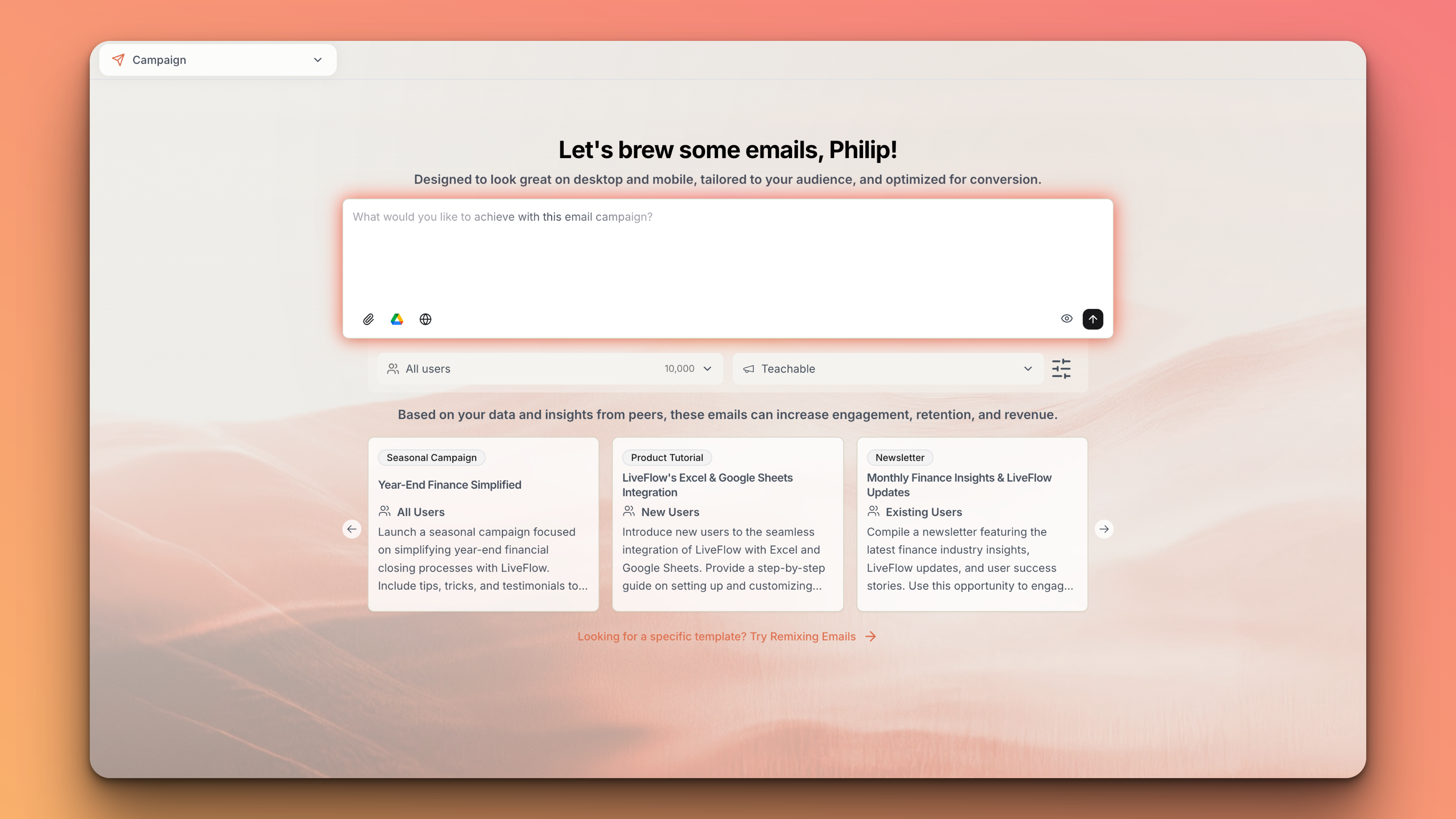
Key elements:
- Promotional headline
- Multiple product offers
- Newsletter-style content
- Prominent unsubscribe link
- Sent on a scheduled basis
Transactional Email Example

Key elements:
- Clear functional purpose
- Action-oriented content
- Minimal design focused on task
- No promotional content
- Triggered by specific user action
Regulatory Compliance Overview
Understanding the regulatory landscape helps ensure your emails comply with global requirements:CAN-SPAM (United States)
CAN-SPAM (United States)
Marketing Requirements:
- Don’t use false or misleading header information
- Don’t use deceptive subject lines
- Identify the message as an advertisement
- Tell recipients where you’re located
- Tell recipients how to opt out
- Honor opt-out requests promptly
- Monitor what others do on your behalf
- Purely transactional messages are exempt from most requirements
- Primary purpose test determines if an email is transactional or commercial
- If the primary purpose is transactional, the email can omit unsubscribe mechanisms
GDPR (European Union)
GDPR (European Union)
Marketing Requirements:
- Requires explicit consent (opt-in) before sending
- Must clearly identify the sender
- Must provide easy unsubscribe options
- Must maintain records of consent
- Processing must have legal basis
- May be sent under “legitimate interests” or “contractual necessity”
- Still subject to data protection requirements
- Must be necessary for completing a transaction or service
CASL (Canada)
CASL (Canada)
Marketing Requirements:
- Requires express or implied consent
- Must include identification information
- Must provide unsubscribe mechanism
- Unsubscribe requests must be honored within 10 business days
- Exempt from consent requirements if providing:
- Factual information about ongoing subscription, membership, account
- Information about ongoing relationship or transaction
- Warranty, recall, safety, or security information
When in doubt about whether an email is transactional or marketing, apply the stricter marketing email standards to ensure compliance with global regulations.
Need Help?
Our team is ready to support you at every step of your journey with Brew. Choose the option that works best for you:Search Documentation
Type in the “Ask any question” search bar at the top left to instantly find relevant documentation pages.
AI Assistant Chat
Click the sparkle ✨ icon next to the “Ask any question” search bar in the top left to chat with our AI assistant that’s been trained on our entire documentation.
ChatGPT/Claude Integration
Click “Open in ChatGPT” at the top right of any page to analyze documentation with ChatGPT or Claude for deeper insights.

